Firebase - Realtime Database
- Obtenga una cuenta en la consola de Firebase
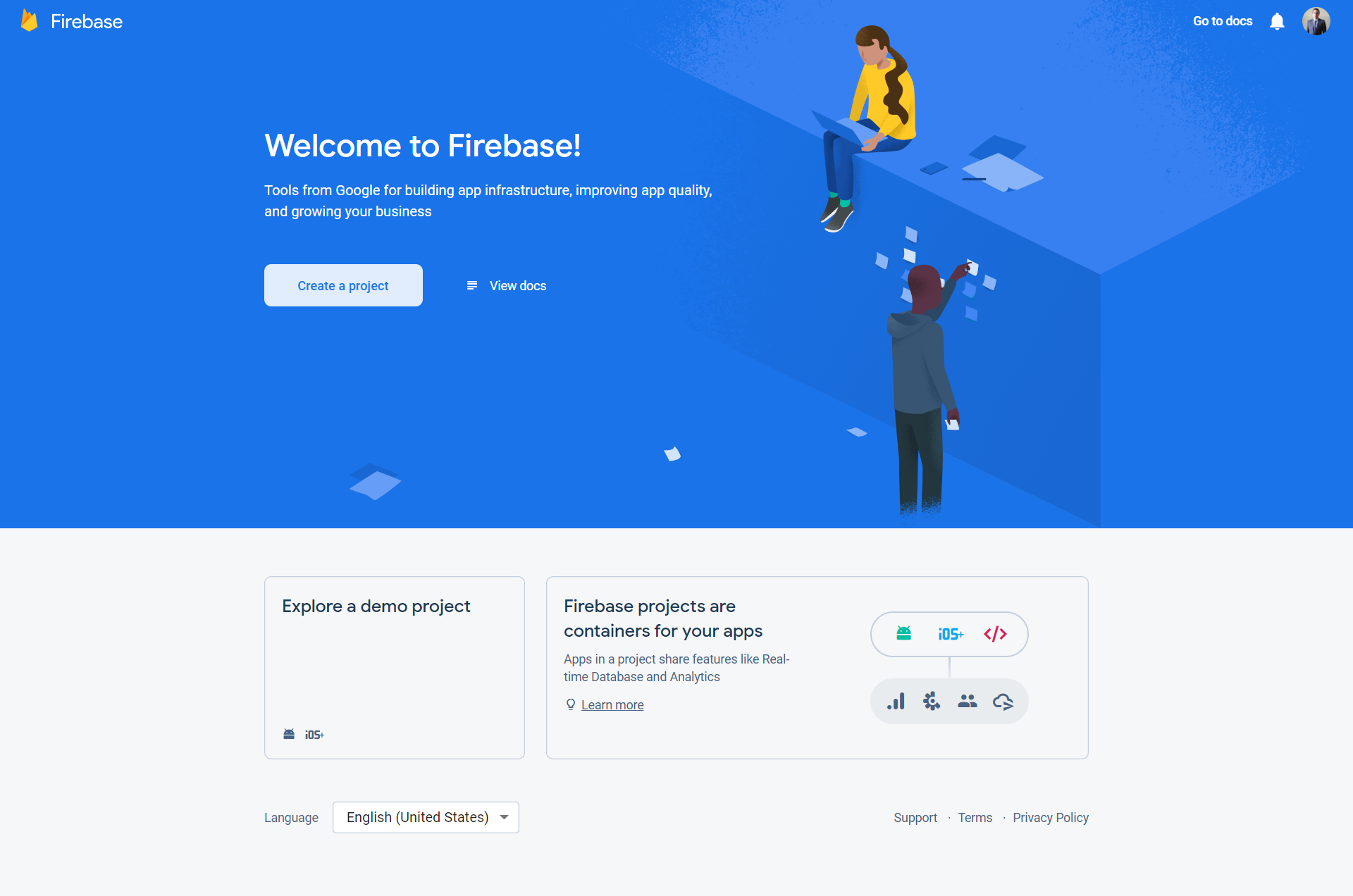
- Cree un proyecto para Firebase
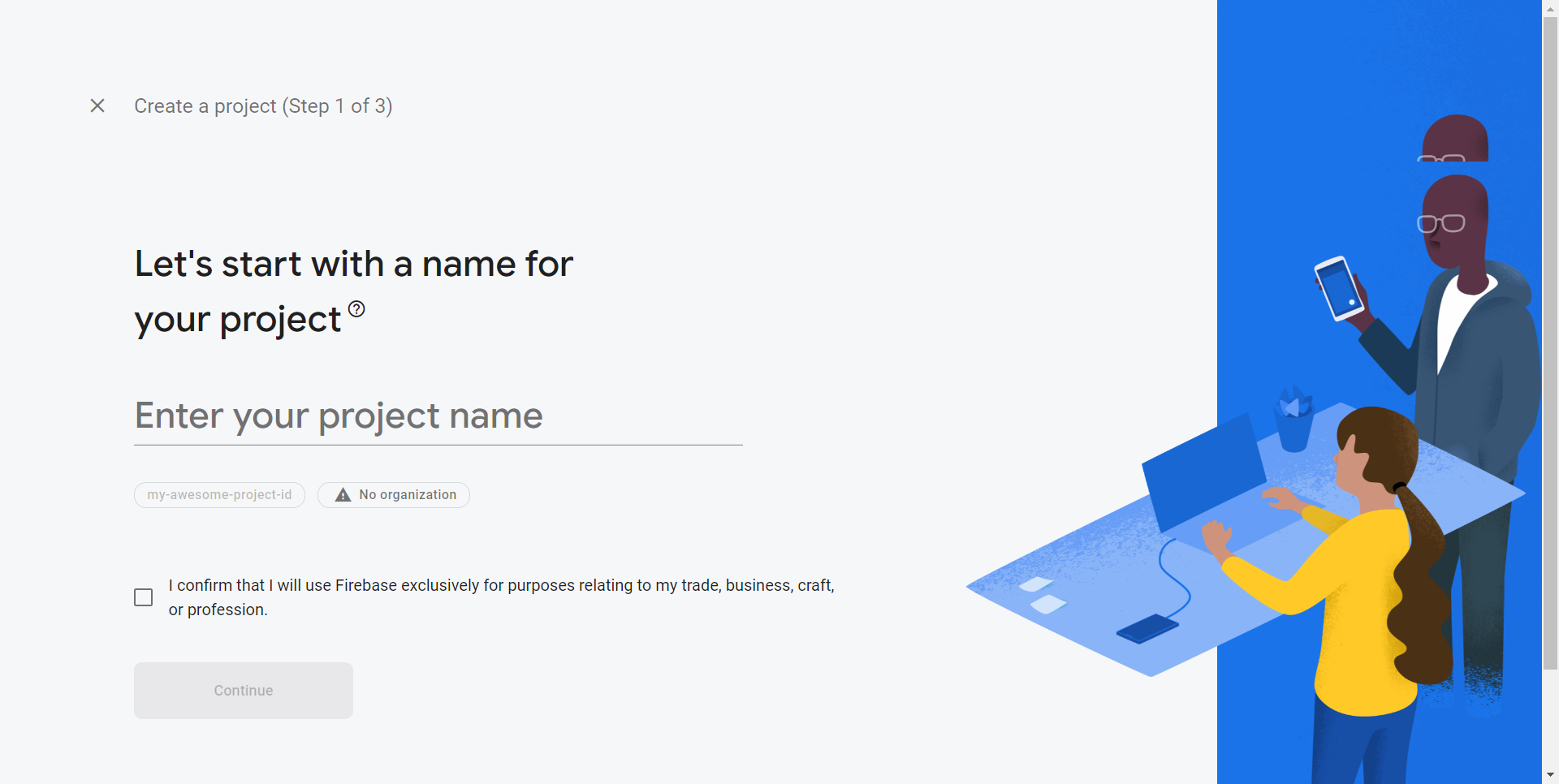
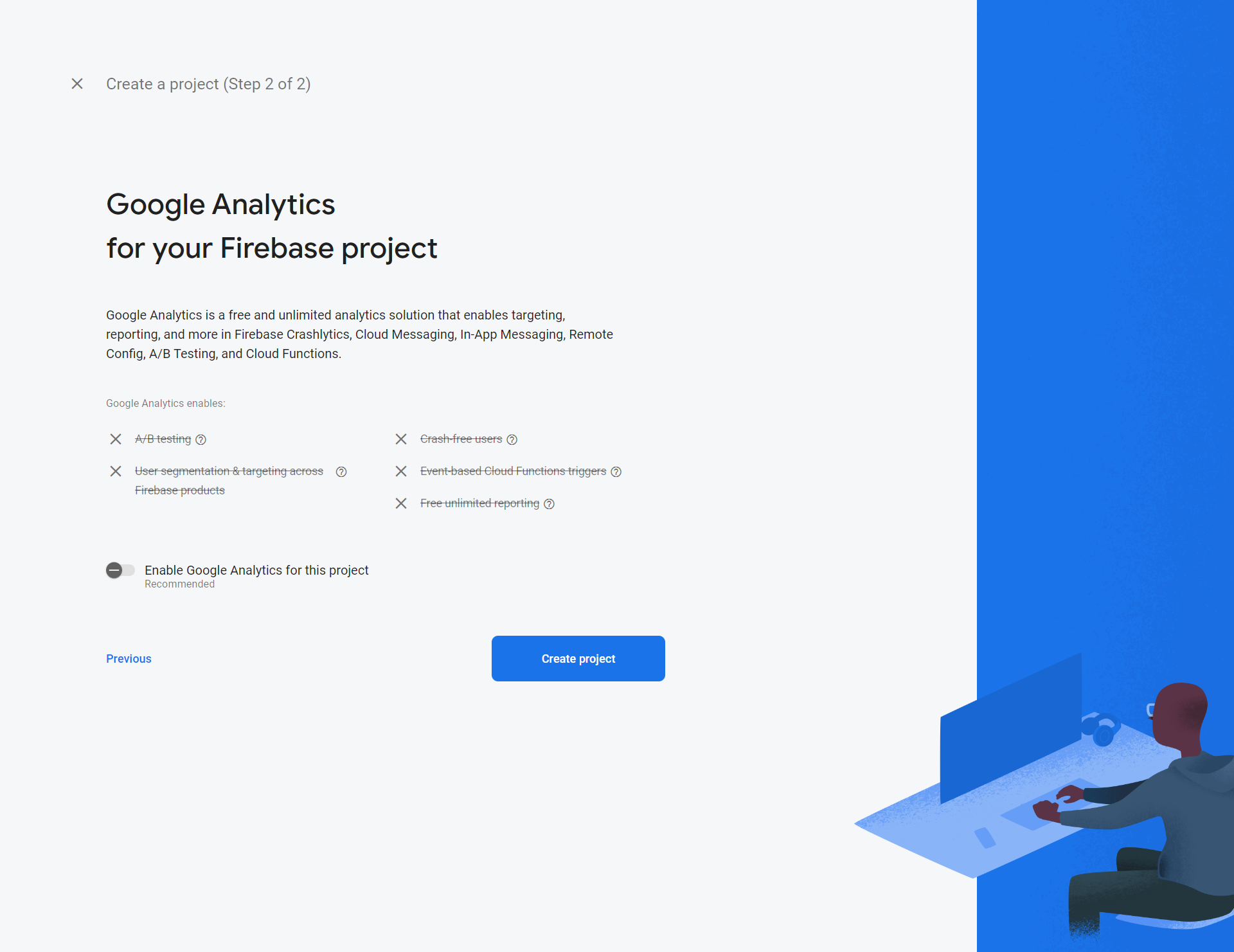
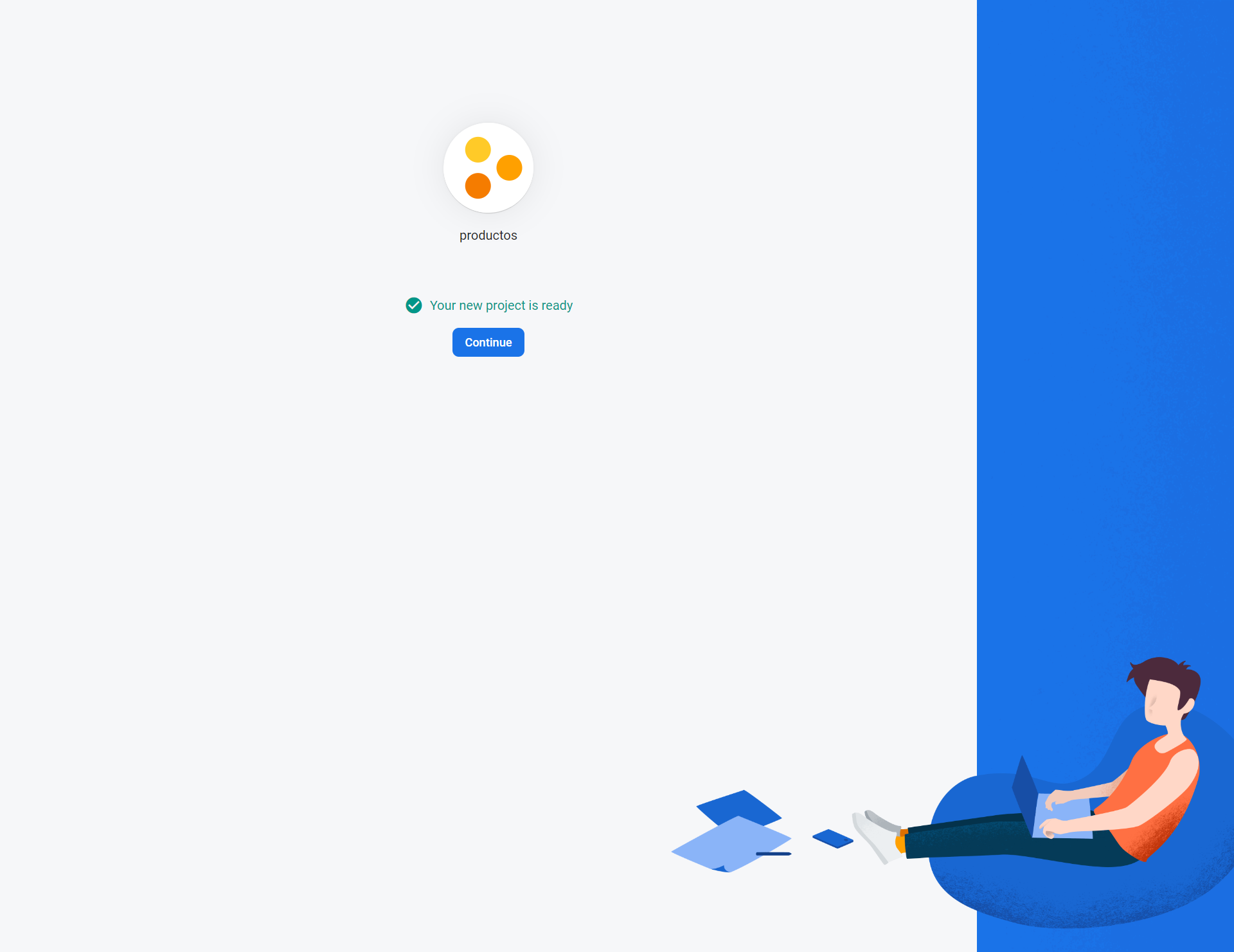
- Acceda a la opción Realtime Database a través de la opción
Build > Realtime Databasepara Create Database
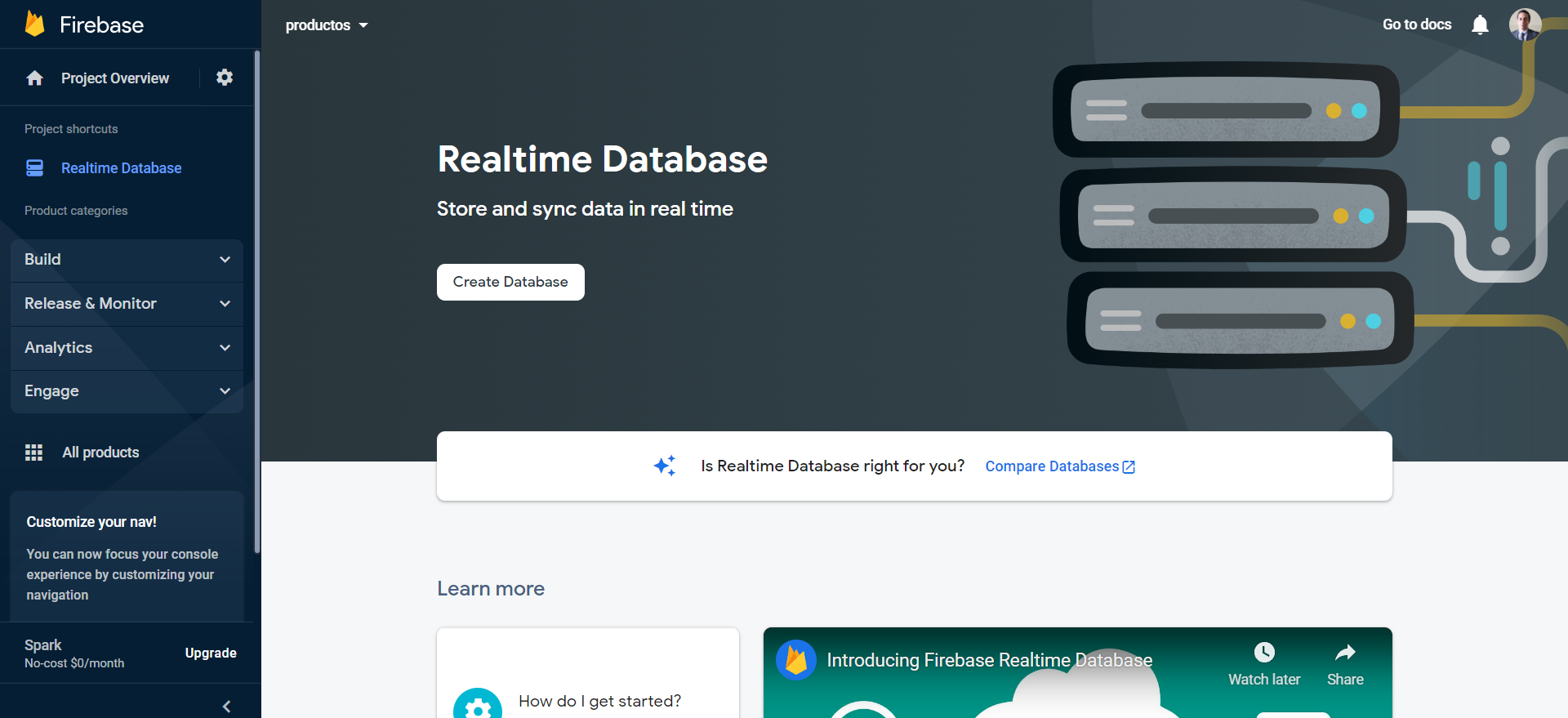
- Durante el proceso de creación de la base de datos no relacional, habilite el test mode para la edición por 30 días.
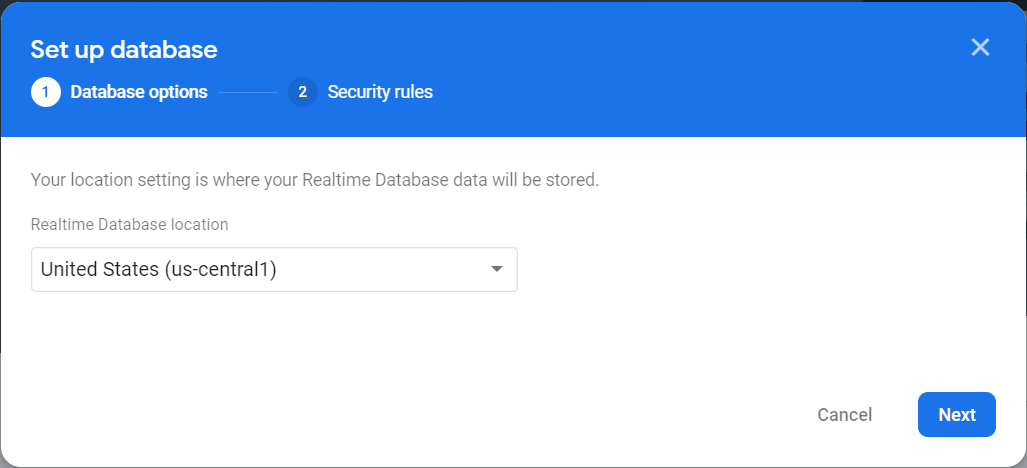
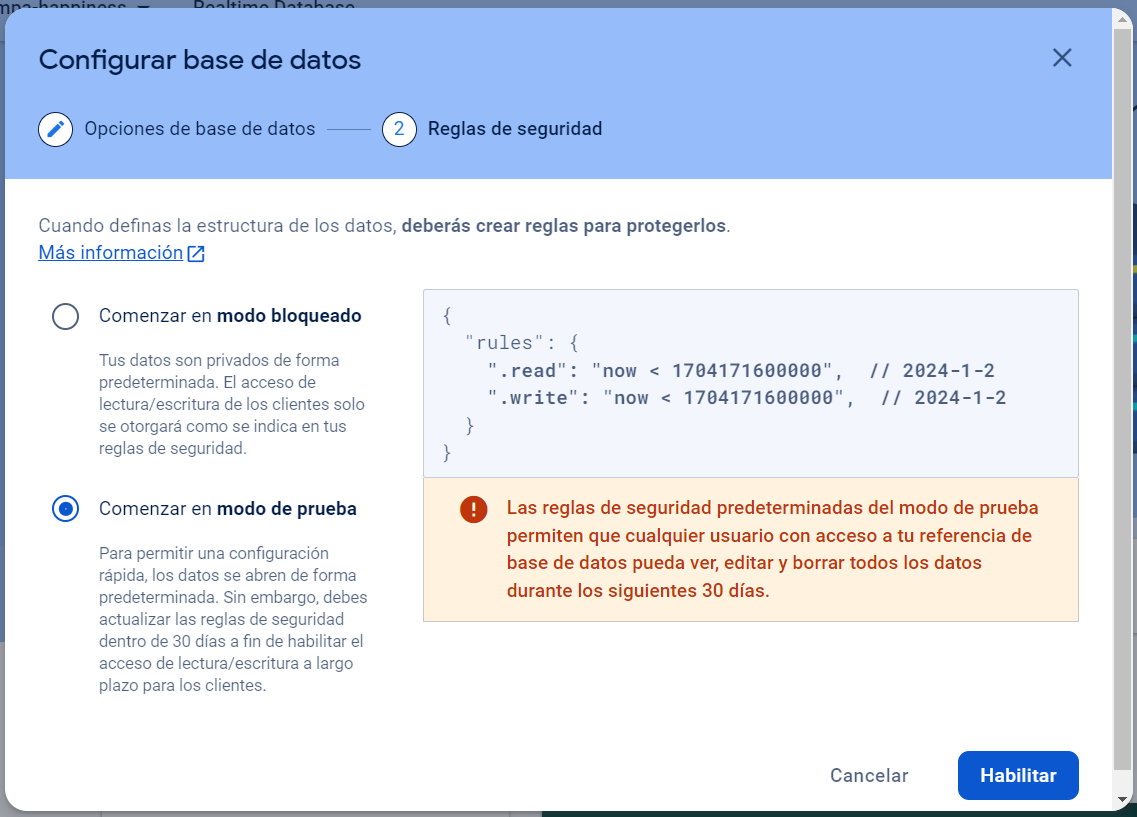
- En la interfaz de Realtime Database
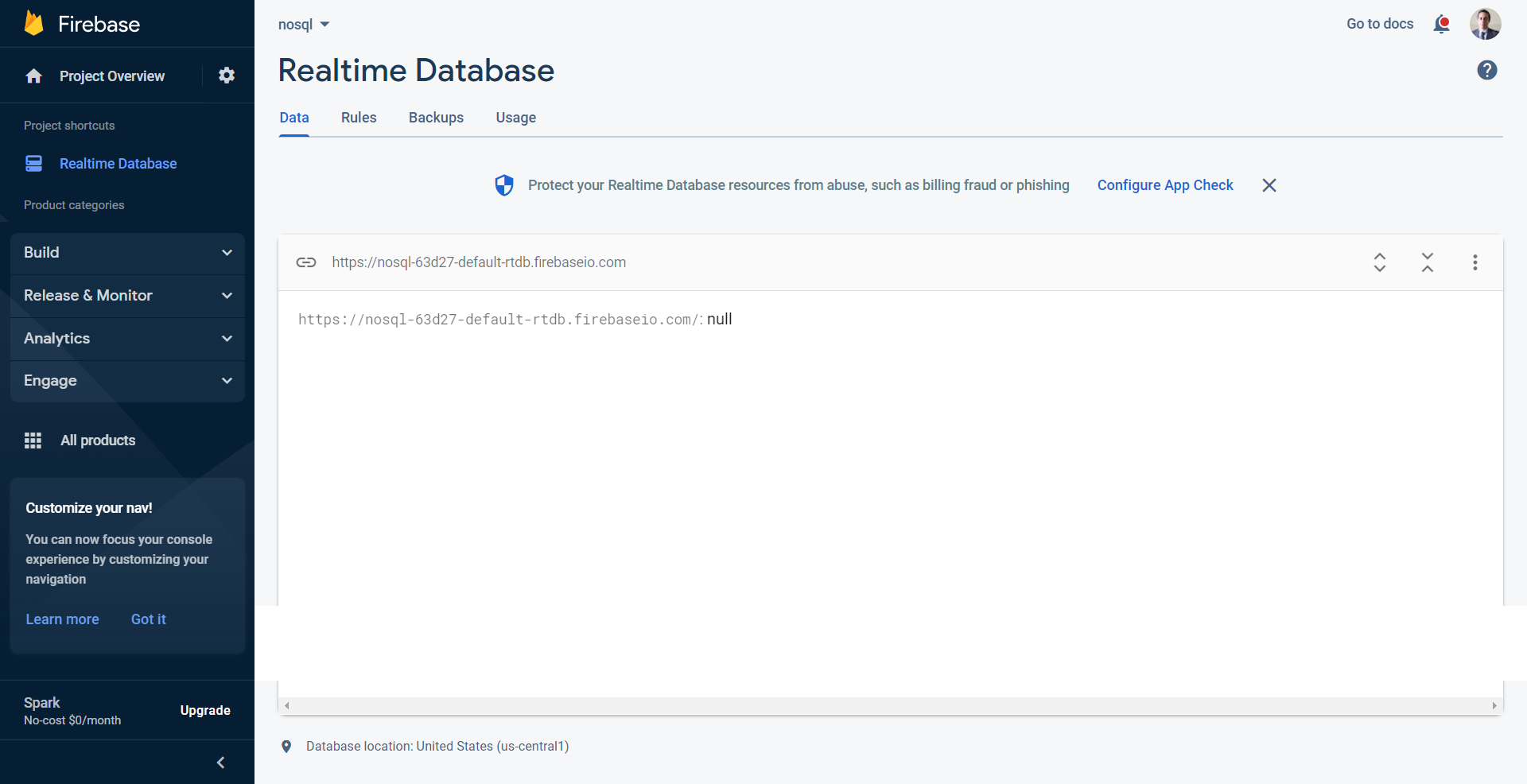
- Agregue una clave, sin valor
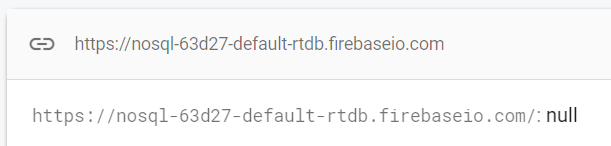
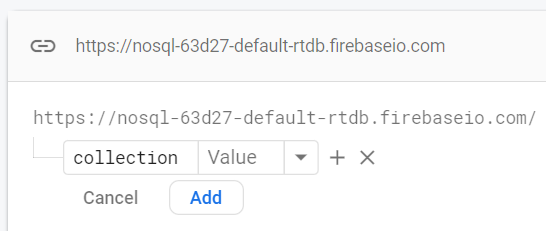
Acceso mediante el SDK
- Desde la interfaz de Firebase, acceda a Descripción general > Configuración del proyecto
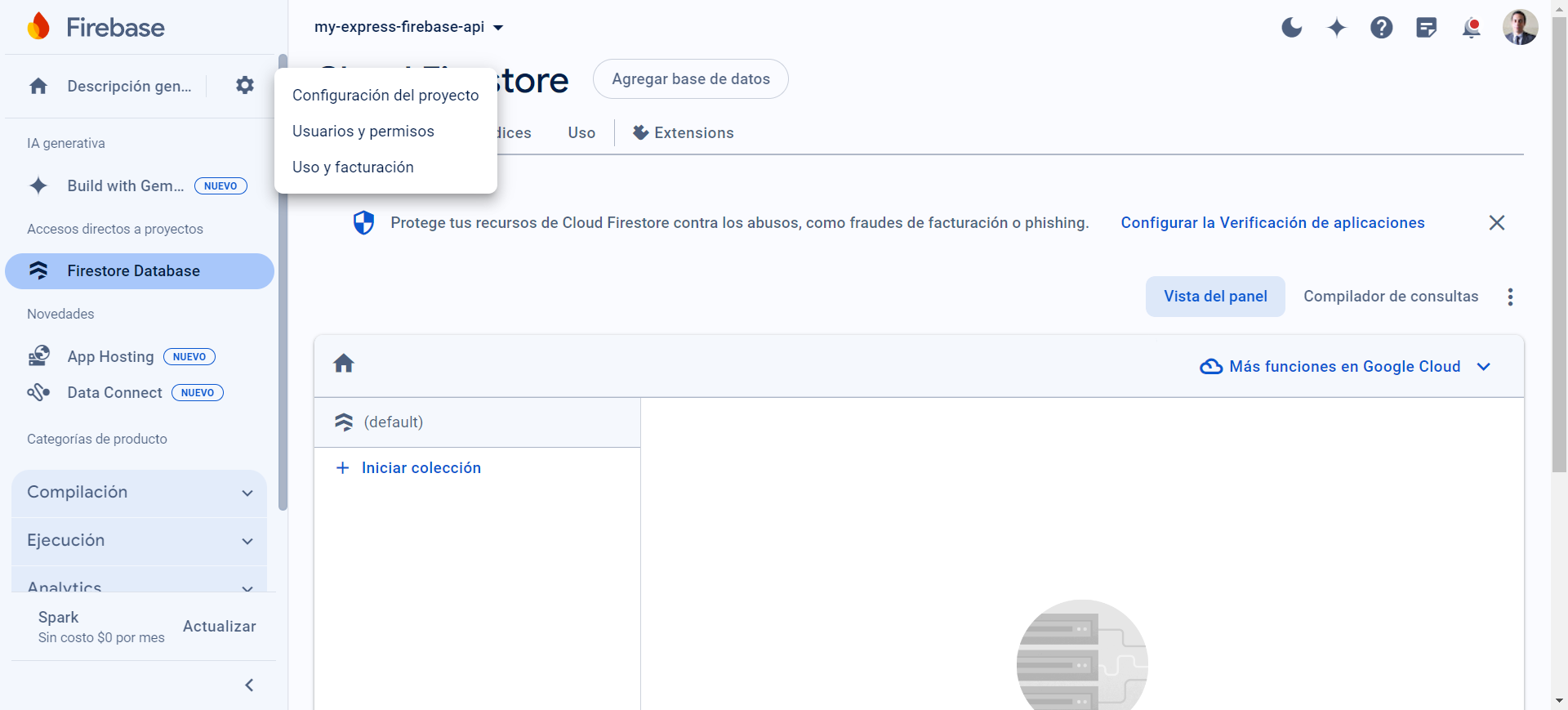
- Selecciona General y selecciona Web App.
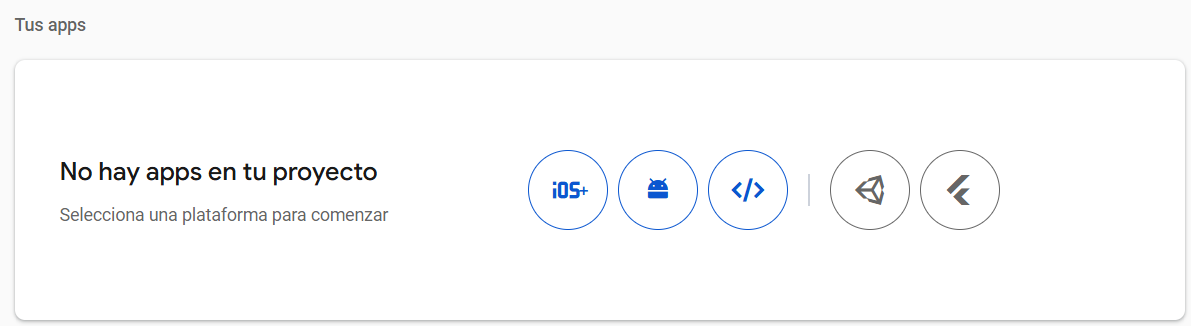
- Registra el nombre de la web app.
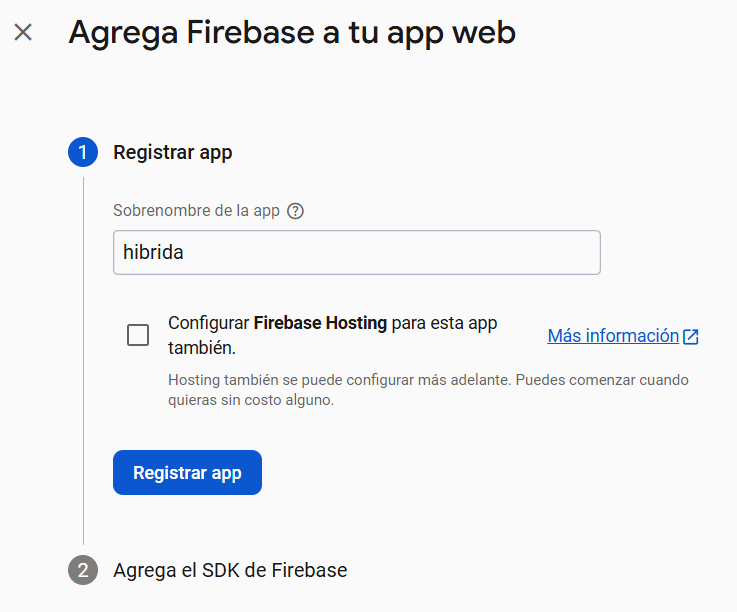
- Copie el JSON de configuración
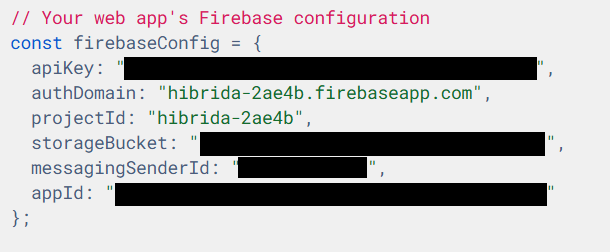
Referencias
- Angular: Sending a POST Request with Firebase. (2020). Retrieved 14 August 2022, from https://medium.com/@monalisorathiya8/angular-sending-a-post-request-with-firebase-820f4046c89
- Firebase, I., Williams, R., & singh, s. (2018). Iterate with ngFor on objects obtained from Firebase. Retrieved 14 August 2022, from https://stackoverflow.com/questions/48243273/iterate-with-ngfor-on-objects-obtained-from-firebase
- Recupera datos Firebase Realtime Database. (2022). Retrieved 15 August 2022, from https://firebase.google.com/docs/database/rest/retrieve-data?hl=es